We have a great Support team here to help you if you require assistance however your query may be able to be answered using our FAQ tabs below.
If you do not find the answer to your question then click on our live chat button to talk to one of the Support team. Live chat is available between 9 am and 4 pm Monday to Friday. Otherwise, if we are Offline, just leave your details and your Support request and one of the team will get back to you ASAP.
- How Do I Access My Employee Portal?
- How Do I Log In?
- What If Forgot My Password?
- Password Security Strength?
- What If I Have Forgot My PIN?
- How Do I Get My Payslips?
- I Can't Verify My TFN?
- Can I Change My Tax Settings?
How Do I Access My Employee Portal?
When you are granted access to the Employee Portal, you should receive an email. The first email should say ‘Login details for Your Company Payroll’. It will tell you your account has been created. Click the link in this email to create a unique password. If you haven’t received the first email (remember to check your junk mail), please fill out the support request form below. Once you’ve created your password, go to the second email that you would have received.The subject for this email is ‘User account created’.
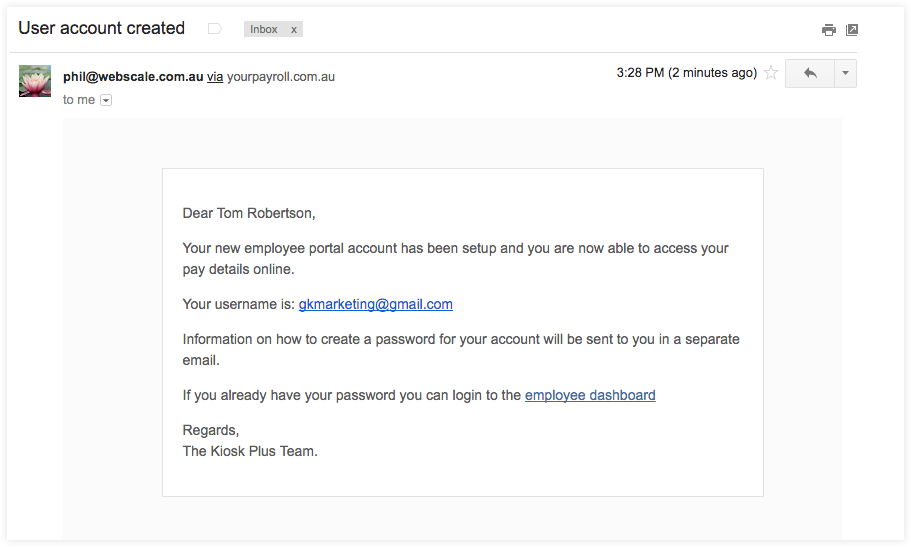
This email is notifying you that your portal account has been set up and you’re now able to access your pay details online. It will also state your username which is your email address.
Because you’ve already set up your password, you can log straight into your portal via the ‘Employee Portal’ link – see link in the email. We suggest bookmarking this link as you’re likely to be using it frequently. If you’ve lost the original email with the link, simply go to Payroll Icloud Employee Login
How Do I Log In?
To login, visit Payroll Icloud Employee Login Enter your username (your email address) and password (click ‘Forgot my password’ if you don’t know your password)
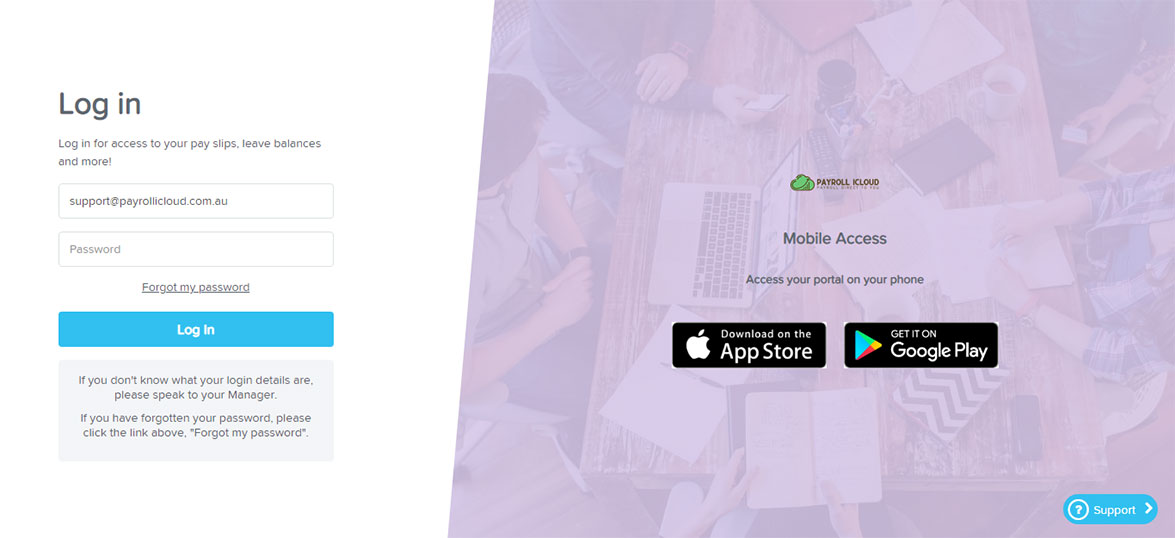
You will be taken to your Employee Portal dashboard. Here you can view your payslips, view leave balances and apply for leave, view & enter* timesheets (*where applicable), and view employment documents and payment summaries. You can also anonymously complete the Employee Satisfaction Survey by indicating how you feel about work this week.
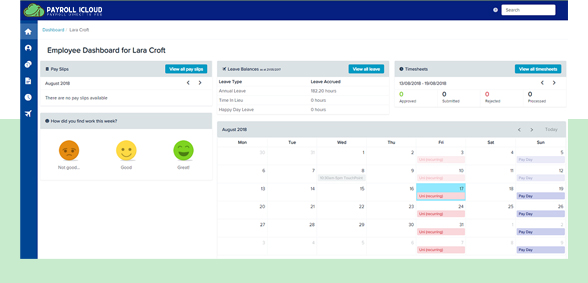
What If Forgot My Password?
If you forget your password, use the Forgot my Password link on the login page.
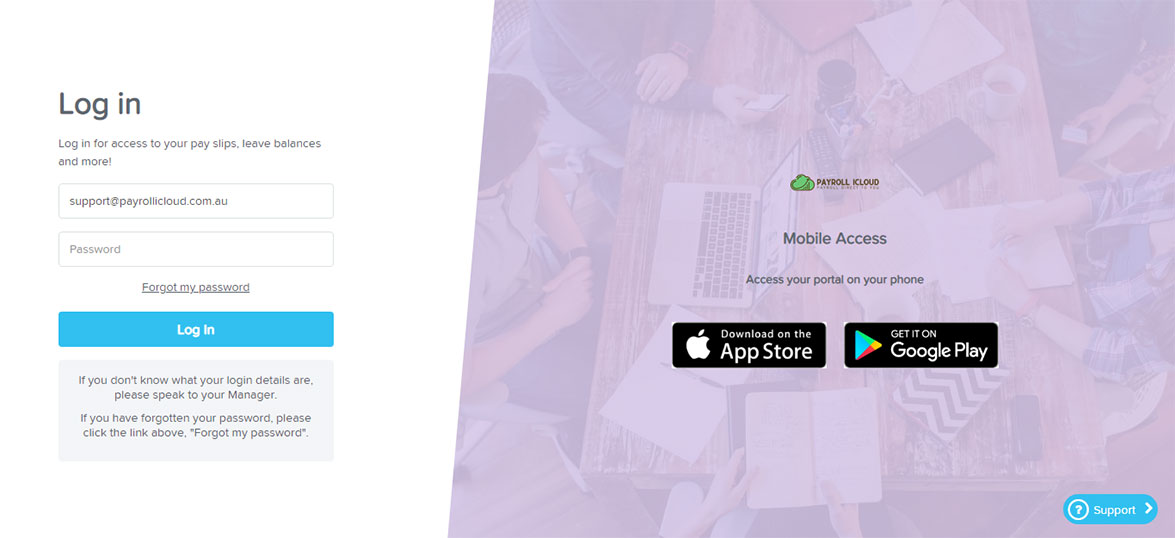
You will be taken to the screen below. Enter your email address and click ‘Recover Password’.
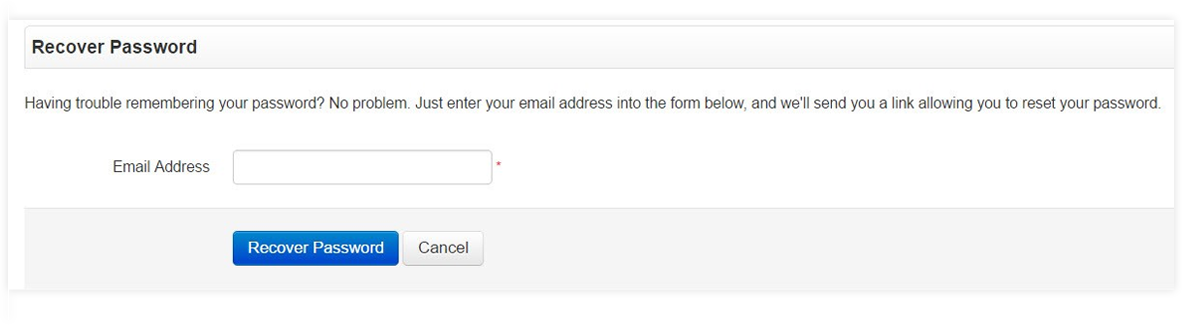
You will then receive an email.
To reset your password, click on the link in the email. Create a new password, enter it a second time and click ‘Set password’
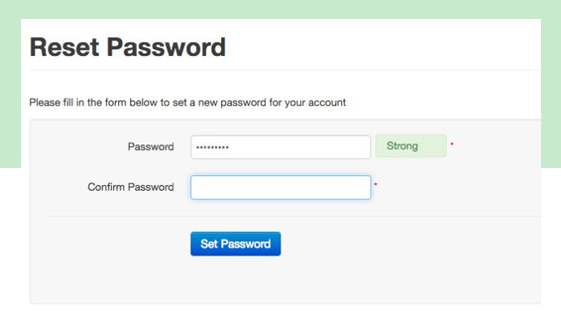
Password Security Strength?
When a user sets up a password for the first time or resets their password, they will notice a scale determining the strength of their password, as follows:

A user will not be able to save a password classified as either Weak or Normal.
As a minimum, the password must be classified as at least Medium strength.
Please use a combination of upper and lower-case letters, numbers and symbols to strengthen your password Once you have ‘Set Password’, you will be provided with a link on the next page. Click that link and now you’re ready to login.
What If I Have Forgotten My PIN?
If you have forgotten your PIN to sign into either the WorkZone App (mobile phone) or Clock Me In (iPad app at your workplace), simply click the “forgot PIN” link on the log in screen and you will receive an email with a link to reset your PIN. You can also reset your Clock Me In PIN via your Employee Portal.
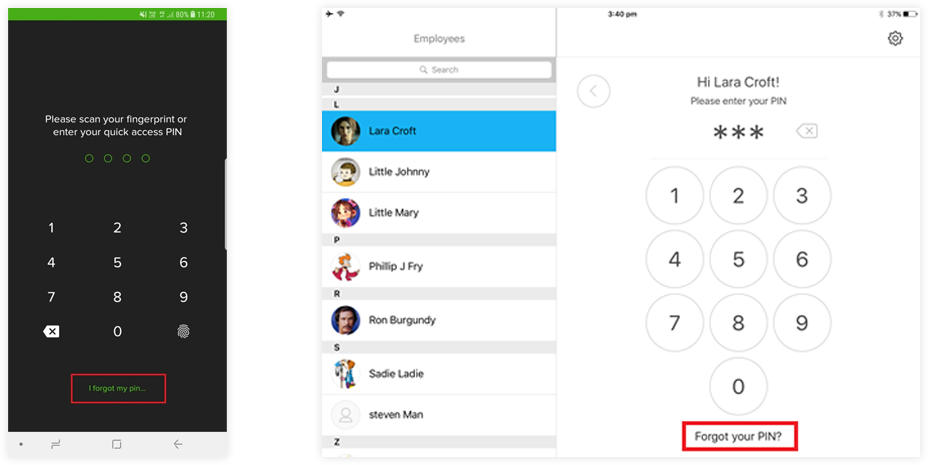
How Do I Get My Payslips?
Your payslips will be emailed to you each pay period, usually at 9 am on the day your wages are due in your account. You can also view and download all your payslips within your Employee Portal.
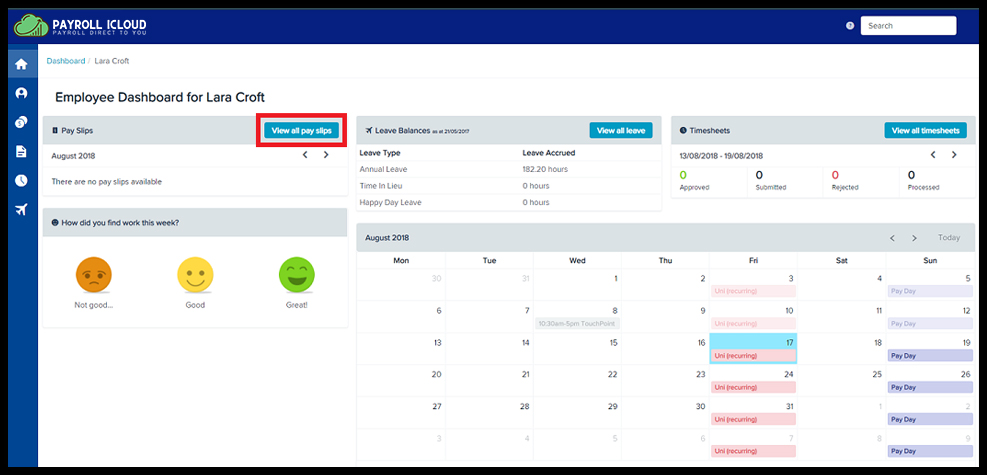
I Can’t Verify My TFN?
If this is happening it may mean the mobile phone number we have for you is incorrect. Please email Support with your details and your mobile number so we can amend.
Can I Change My Tax Settings?
Your Tax Declaration is lodged electronically with the Australian Tax Office at the start of your employment, for this reason you cannot edit your tax declaration via your employee portal. Don’t worry! If you require any of your Tax information changed please fill out the request form below and one of the Support team will amend your declaration for you.
